
I received an email from Etsy today that I am simply thrilled about. It detailed how to set up a filter so that when I make a sale on Etsy, it will be pushed straight to my cell phone!! Yippee!! I have it set up, but I haven't seen it in action . . . still waiting for a new sale. Anyone wanting to help me out in this area can rush straight over to my Etsy shops and have some fun. LOL I also set it up so that I will get instant notification for my ArtFire sales as well.
It is so easy, even I could do it without help from my boys. Here is what I did:
1. Open the gmail account (probably works in others, but I have gmail)
2. Click the "Create a Filter" link at the top of the screen
3. In the "From" box, type transactions@etsy.com
4. Click "Next Step"
5. In the Forward box, type in your email address for your phone.
6. Click "Create filter" and Voila!!, you're all set.
Here is a list of the email addresses based on the various cell phone providers:
Verizon: 10digitphonenumber@vtext.com
AT&T: 10digitphonenumber@mms.att.net
Sprint: 10digitphonenumber@messaging.sprintpcs.com
T-Mobile: 10digitphonenumber@tmomail.net
Nextel: 10digitphonenumber@messaging.nextel.com
Cingular: 10digitphonenumber@mobile.mycingular.com
Virgin Mobile: 10digitphonenumber@vmobl.com
Alltel: 10digitphonenumber@alltelmessage.com OR message.alltel.com
CellularOne: 10digitphonenumber@mobile.celloneusa.com
Omnipoint: 10digitphonenumber@omnipointpcs.com
Qwest: 10digitphonenumber@qwestmp.com
Enjoy!


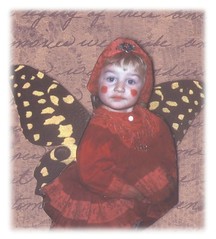





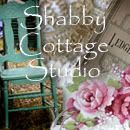

No comments:
Post a Comment